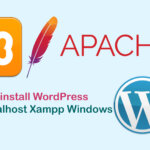Spam Index refers to a situation where unwanted, low-quality, or duplicate pages are indexed by Google in search results. This can negatively impact the perceived quality of your website in Google’s eyes and affect your search rankings.
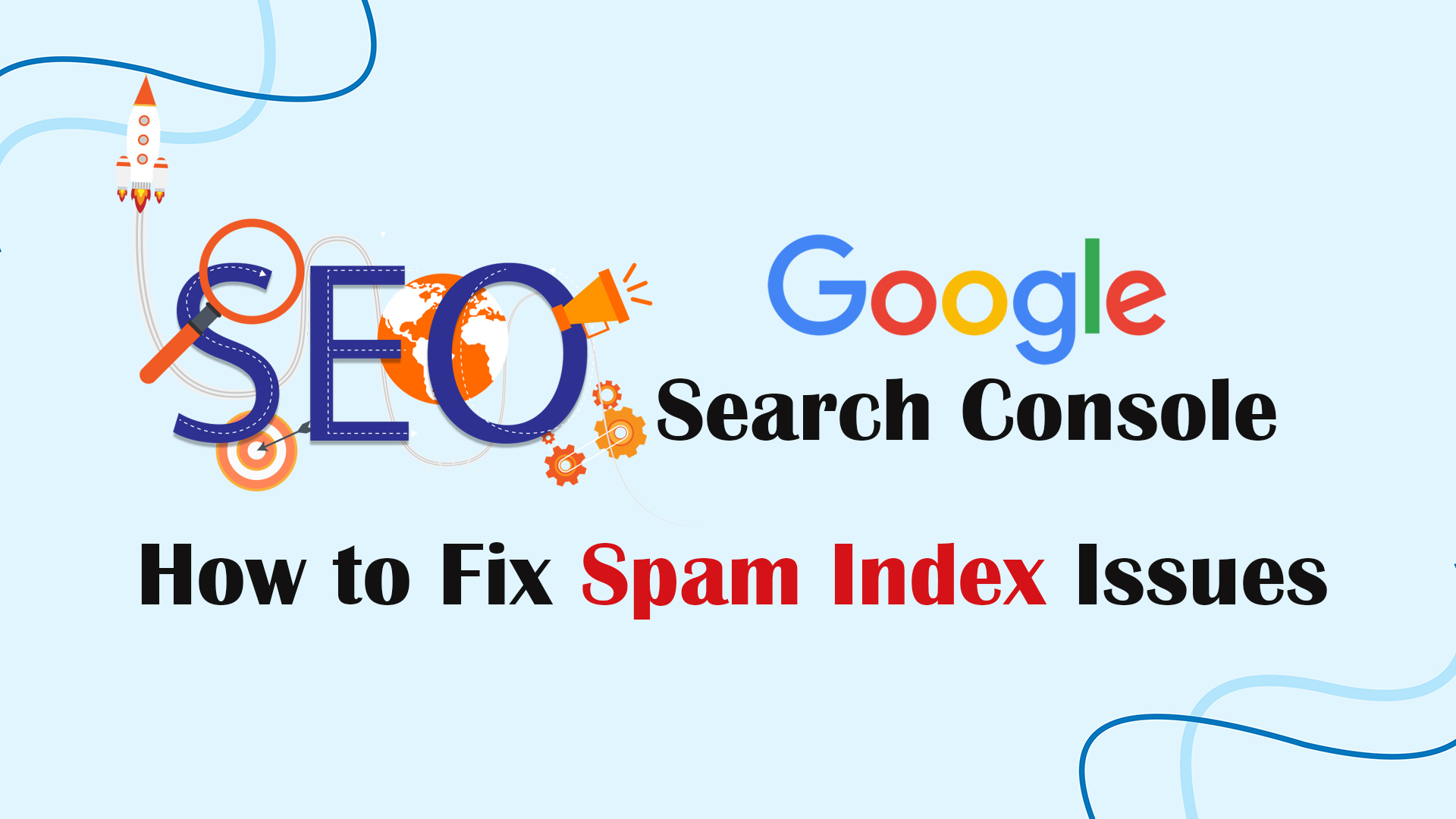
Causes of Spam Index
There are several causes that can lead to spam index issues, including:
- Hacking: The website is hacked, and spam links are inserted.
- Duplicate Content: The same content appears on multiple different websites.
- Faulty Sitemap: The sitemap contains invalid or broken URLs.
- Spam Comments: Spam comments contain links to other websites.
- Spam Subdomains: Creating many invalid subdomains.
- Search Queries: Indexed search links with irrelevant keywords such as gambling, betting, adult content, etc.
How to Fix Spam Index
To resolve spam index issues, you can follow these steps:
1. Identify Spam URLs:
- Access Google Search Console: Log in to your Google Search Console account.
- Check Reports: Review the Performance, Links, and Security reports to look for any unusual URLs.
- Use Tools: Utilize backlink checking tools like Semrush or Ahrefs to identify links coming from spam websites.
2. Remove Spam URLs:
- Request Removal: In Google Search Console, click on “Delete URL -> New request -> Delete this URL only,” enter the URL, and submit the removal request (see screenshot).
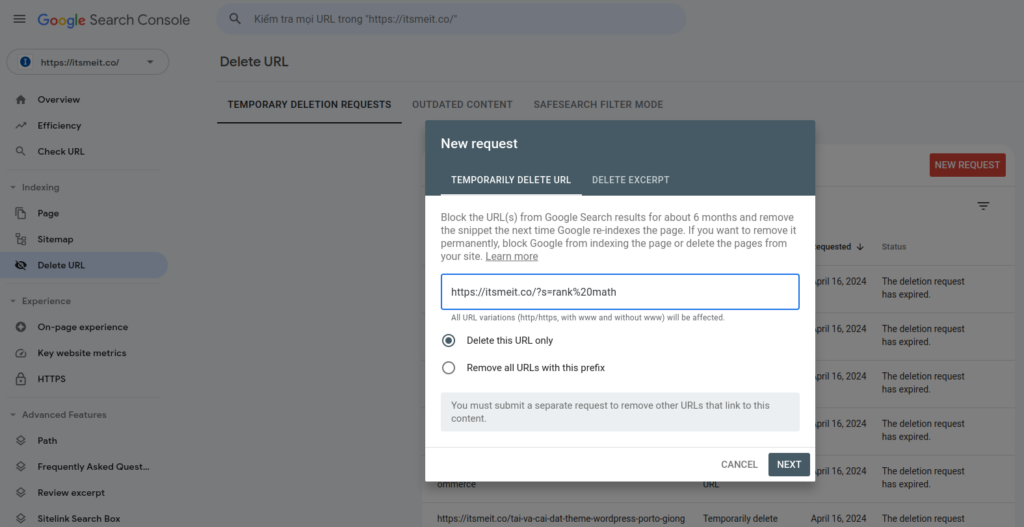
- Modify Content: If the content is duplicated, revise it to make it more unique.Remove Links: If there are links from spam websites, contact the website owners to request that they remove the links. If you have too many links that have been indexed on Google, you can use tools that process through the API to remove them, such as the Instant Indexing plugin from Rankmath (see illustration below).
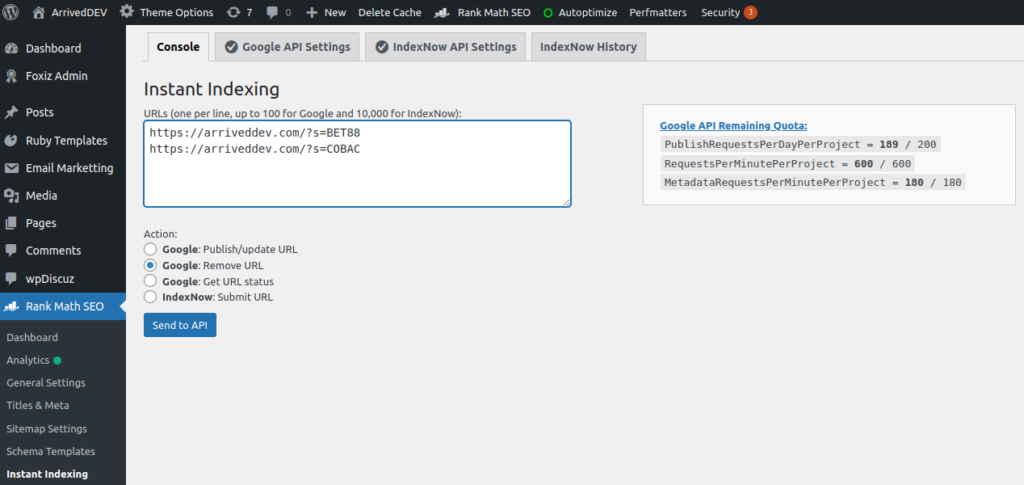
3. Prevent Future Spam:
- Keep WordPress plugins and themes updated to the latest versions to patch any security vulnerabilities.
- Install security plugins to prevent attacks.
- Ensure that your robots.txt file is free of any errors.
- Use canonical tags to specify the official page for pages with similar content.
- Make sure your sitemap does not contain any broken URLs.
- Set the noindex meta tag on unnecessary links, such as search, comment, account, login, logout, addtocart, etc. You can refer to the article on blocking Google indexing for more details.
Preventive Measures
- Set strong passwords for your WordPress admin account and other services.
- Grant access only to those who need it.
- Back up your website data regularly in case of an attack.
- Regularly check your website in Google Search Console to detect any unusual signs.
Dealing with spam index is a process that requires patience and meticulousness. By following the steps above, you can help Google better understand your website and improve your search rankings.