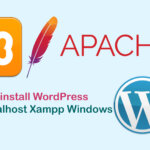Tired of Windows but not ready to give up its familiar interface? Meet Wubuntu, a Linux distribution that offers the best of both worlds: the user-friendliness of Windows with the power and flexibility of Linux. Whether you’re a seasoned Linux user or a Windows enthusiast looking to explore the open-source world, Wubuntu provides a smooth transition with its customizable, Windows-like environment.

What is Wubuntu?
Wubuntu offers two distinct flavors, each tailored to a specific Windows aesthetic:
- Ubuntu with KDE Plasma: This version utilizes the KDE Plasma desktop environment, providing a modern and highly customizable experience reminiscent of Windows 11.
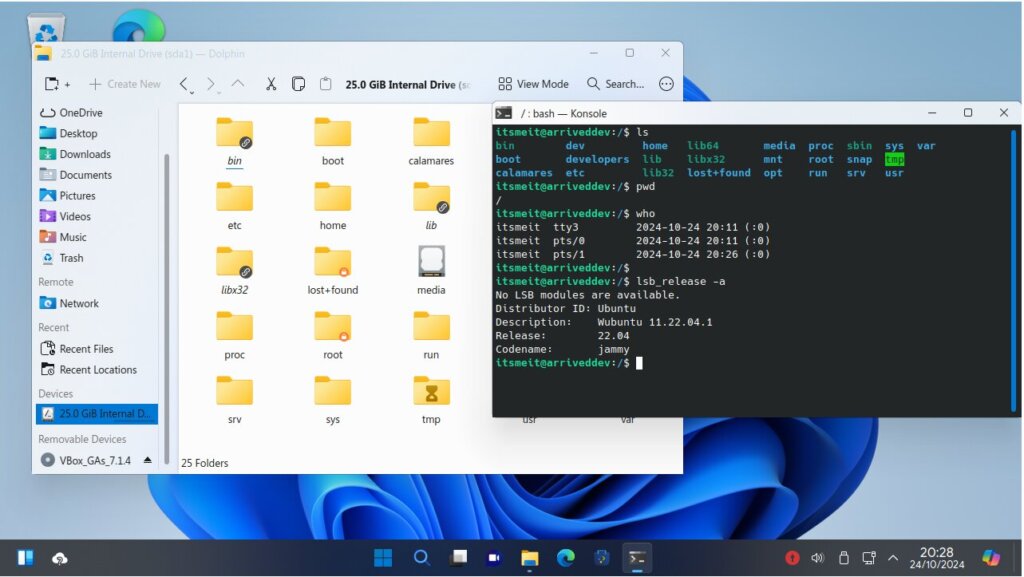
- Ubuntu Cinnamon Edition: This edition features the Cinnamon desktop environment, offering a classic Windows 10-like interface that’s both efficient and familiar. It’s particularly well-suited for users with older hardware or those who prefer a lighter desktop experience.
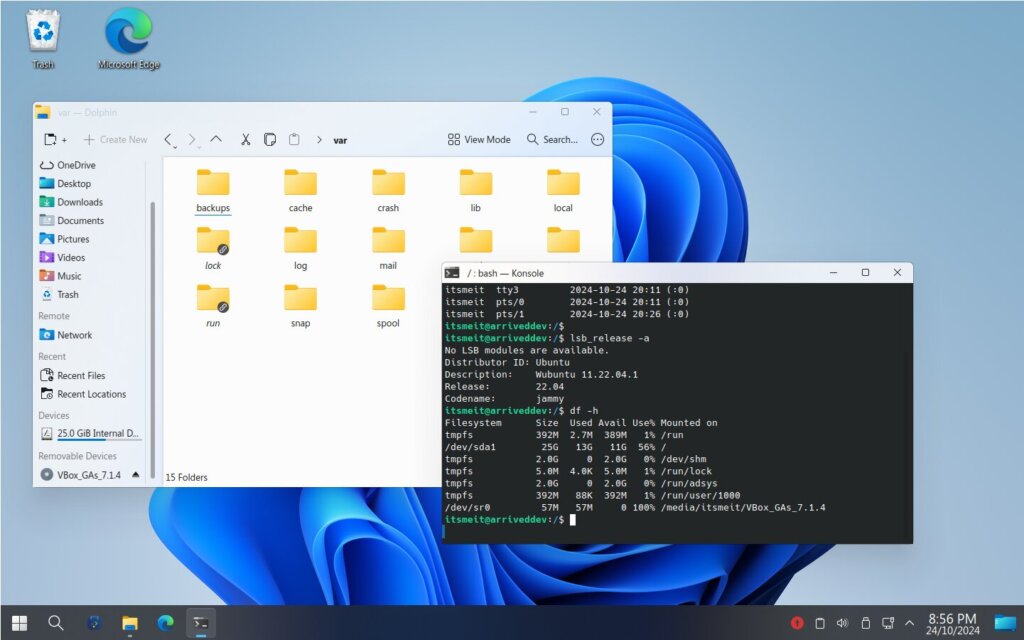
Why Choose Wubuntu?
- Seamless Transition from Windows: The intuitive interface and potential for Windows software compatibility via Wine make switching to Wubuntu a breeze.
- Cost-Effective: Wubuntu is free, open-source software, saving you money on operating system licensing fees.
- Enhanced Security and Stability: Built on the robust Ubuntu platform, Wubuntu inherits its renowned security and stability.
- Extensive Customization: Personalize your desktop environment to perfectly match your preferences with Wubuntu’s extensive customization options.
Who Should Use Wubuntu?
- Windows Users Exploring Linux: Wubuntu provides a familiar environment and software compatibility, easing the transition to Linux.
- Budget-Conscious Users: Embrace the freedom of free and open-source software without compromising functionality.
- Security and Stability Seekers: Enjoy peace of mind with Ubuntu’s robust security features and stability.
- Customization Enthusiasts: Tailor your desktop environment to match your individual needs and workflow.
Wubuntu: A User’s Perspective
As a user with experience in both Windows and Ubuntu, I found Wubuntu with the KDE Plasma desktop environment incredibly user-friendly. Adapting to it took minimal effort. This is a fantastic option for Windows users seeking a smoother transition to Linux compared to the standard Ubuntu experience. However, complete Linux beginners might still encounter a slight learning curve initially.
Wubuntu Highlights:
Wubuntu has two versions:
- Ubuntu with KDE Plasma: This is a version of Ubuntu that uses the KDE Plasma desktop environment. It offers a Windows 11-like interface with the KDE window manager, providing a modern and customizable desktop experience.
- Ubuntu Cinnamon Edition: This version of Ubuntu uses the Cinnamon desktop environment, which offers a Windows 10-like user interface. Designed for efficiency, it runs well on low-resource hardware. This makes it a good choice for users who want a familiar Windows 10 experience with the stability and security of Ubuntu.
- Software Compatibility: Wubuntu can run many popular Windows software through Wine, a compatibility tool that eliminates the need for users to reinstall familiar software.
- Support Community: Wubuntu has an enthusiastic community of users and developers, ready to assist with questions and instructions on using the operating system.
- Free and Open Source: Wubuntu is free, open source software, allowing users to freely install, use and modify as needed.
- Intuitive Interface: Wubuntu uses the Plasma or Cinnamon interface, customized to simulate the Windows 10 or 11 interface. Thanks to that, Windows users will feel familiar and easily operate on Wubuntu.
Impressive points:
- No TPM, Secure Boot required.
- Basic software such as web browsers, office applications, Copilot, Edge, Teams, PowerShell, Skype are all supported.
- Wubuntu is developed from Ubuntu, so software and applications from the Ubuntu repository can be used normally and without any errors.
- Interface effects: Made from the Windows 11 interface, so users will easily recognize familiar elements such as customized Start menu, taskbar at the top or bottom of the screen, and windows. The application window is designed in a sophisticated and modern way. This not only brings friendliness but also creates a unified working environment between Windows and Ubuntu, helping users easily switch between the two operating systems without encountering inconvenience.
- Android support: Android applications from the PlayStore can be experienced directly on the Wubuntu operating system without using virtualization solutions or other auxiliary software.
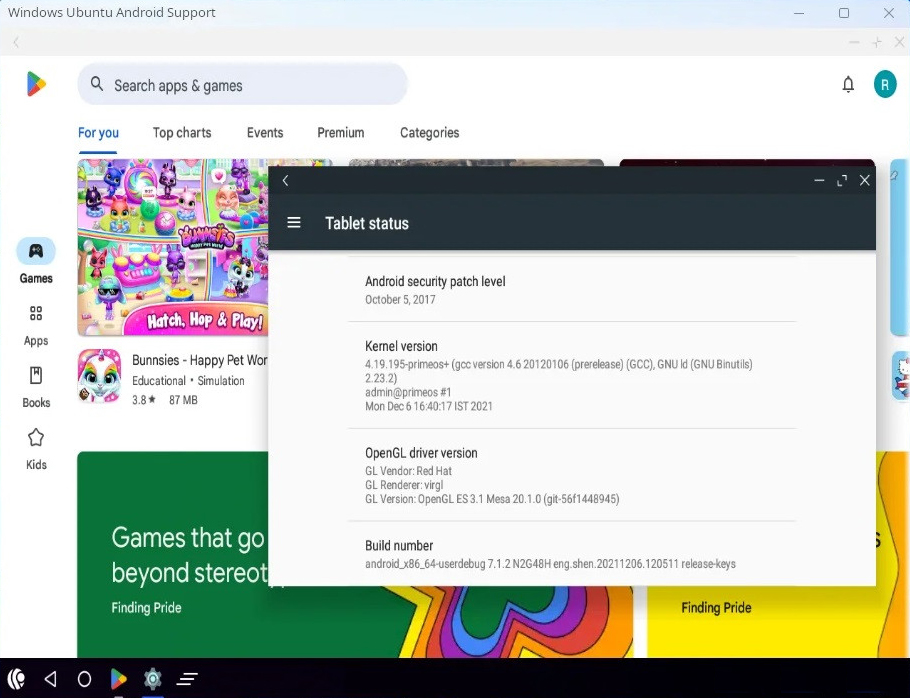
- OneDrive: Integrate Microsoft/Google Account to use OneDrive to manage files and data like Windows.
Points for improvement:
- Some Windows software is not fully compatible with Wubuntu. Of course, it is derived from Ubuntu LTS so it cannot officially install Windows software (exe). Still using Wine as the platform to use.
- The ability to customize the interface is not as rich as some other Linux distributions.
In short, Wubuntu bridges the gap between the familiar Windows experience and the power of Linux, offering a smooth and efficient user experience. With its user-friendly interface, stable performance, and extensive customization options, Wubuntu is likely to satisfy even the most discerning users. Are you ready to dive into the exciting world of Linux with Wubuntu? Check out our detailed [Wubuntu installation guide] and start your journey today!