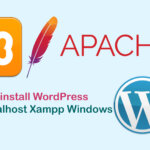This article delves into the comparison of two popular package managers in Linux: Snap and APT. It aims to equip you with a clear understanding of their distinctions, advantages, and disadvantages, empowering you to make an informed decision based on your specific needs.
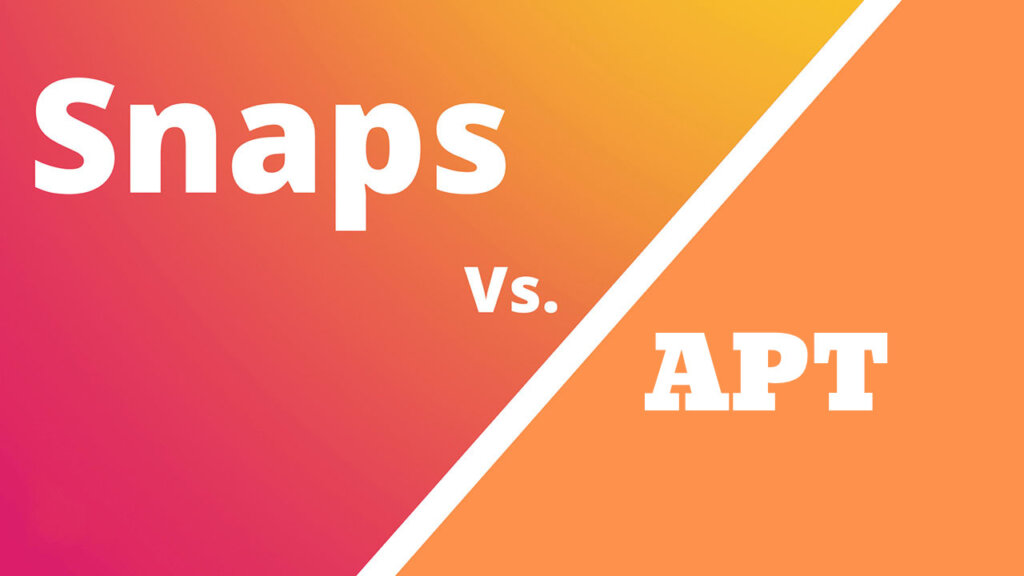
Overview of Package Management in Linux
Package management streamlines software installation by bundling files, dependencies, and configuration settings into a single package. This eliminates the need to manually compile or locate dependencies, saving time and reducing errors.
What is Snap and APT ?
- Snap is a universal packaging format developed by Canonical. Snaps are self-contained packages that include all necessary dependencies, allowing them to run on various Linux distributions with minimal configuration.
- APT (Advanced Package Tool) is the traditional package manager for Debian-based distributions like Ubuntu. APT relies on system repositories to locate and install software packages.
Comparison of Snap and APT
Installation and Removal
- Snap: Snaps are typically installed through the command line with
snap installor the Ubuntu Software Center. Removal is done withsnap remove. - APT: APT uses the
apt installandapt removecommands for installation and removal, respectively.
Package Management
- Snap: Snaps are self-contained, meaning they don’t directly interact with the system’s core libraries. This simplifies updates and avoids potential conflicts with existing system packages.
- APT: APT manages system-wide packages. Installation might involve fetching dependencies from repositories, potentially leading to conflicts if not handled correctly.
Security
- Snap: Snaps run in a sandbox environment, restricting their access to system resources and enhancing security. This can be beneficial for untrusted applications.
- APT: Traditionally installed packages integrate with the system, potentially offering more access. However, proper repository management helps maintain security.
Performance
- Snap: Snaps might have slightly slower startup times due to their self-contained nature and on-the-fly decompression.
- APT: APT-installed packages generally launch faster as they leverage existing system libraries.
Choosing Between Snap and APT
Use Cases for Snap
- Closed-source applications: Snaps are well-suited for closed-source software where access to the source code might be limited.
- Secure and isolated environments: Snaps provide a secure sandbox for running untrusted applications.
- Rapid development and deployment: Snaps facilitate faster development cycles with their self-contained nature and ease of deployment.
Use Cases for APT
- Open-source applications: APT is ideal for installing and managing open-source software with readily available source code.
- System-wide updates: APT ensures all system packages are updated consistently, maintaining system stability.
- Stability and long-term support: APT packages typically benefit from long-term support from the distribution’s maintainers.
Summary of Key Differences
This table summarizes the key differences between Snap and APT:
| Feature | Snap | APT |
|---|---|---|
| Package Type | Self-contained | System-wide |
| Installation/Removal | snap install/remove | apt install/remove |
| Security | Sandboxed environment | Integrates with the system |
| Performance | Slightly slower startup times | Faster startup times |
| Use Cases | Closed-source applications, secure environments, rapid development | Open-source applications, system-wide updates, stability |
Recommendations for Selecting the Appropriate Package Manager
- Prioritize security and isolation for untrusted applications: Choose Snap.
- Need the latest application version and rapid updates: Consider Snap, but be aware of potential stability issues.
- Managing open-source software and system-wide updates: Stick with APT.
- Value stability and long-term support: APT is generally the safer choice.
Future Trends in Package Management
Package management is constantly evolving. Flatpak, another universal packaging format, is gaining traction. The future might see further standardization and improvements in security, performance, and user experience.
By understanding the strengths and weaknesses of Snap and APT, you can make informed decisions about software installation and management on your Linux system.