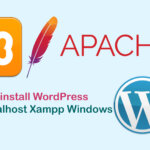In our previous article, you learned how to install Bugzilla on Ubuntu. Now, let’s dive into how to use this powerful tool to effectively manage issues within your software development projects. This comprehensive guide will walk you through the process of creating your first bug report in Bugzilla, ensuring clarity and understanding every step of the way.

Why Bug Reports Matter
Accurate and detailed bug reports are crucial for maintaining software quality. They help developers understand and reproduce issues, leading to faster and more efficient resolutions. Bugzilla provides a robust platform to streamline this process.
Steps to Create a Bug Report in Bugzilla
- Access Bugzilla and Log In:Open your web browser and enter the URL of your Bugzilla installation. Log in using your authorized credentials.
- Create a New Bug Report:Click on the “New” button (or “New Bug Report” link) located in the menu bar or on the Bugzilla homepage. This will initiate the bug report creation process.
- Fill in the Report Details:
- Product: Select the software product where you encountered the bug.
- Component: Choose the specific component within the product that is affected by the bug (e.g., user interface, database, specific feature).
- Summary: Write a concise summary (usually under 60 characters) that encapsulates the issue you are facing. For example, “Login fails with correct password.”
- Description: Provide a detailed description of the bug, including steps to reproduce it, your system environment (operating system, browser), screenshots (if applicable), and any other relevant information that can help others understand and resolve the issue.
- Severity: Indicate the severity of the bug (e.g., blocker, critical, major, normal, minor, trivial) to help the development team prioritize its resolution.
- Assign To: If you know the appropriate person to handle the bug, you can assign the report to them. Otherwise, leave it blank, and the administrator will assign it to the right person.
- Review and Submit:Carefully review all the information you have entered to ensure accuracy and completeness. Once satisfied, click the “Submit” button to submit your bug report.
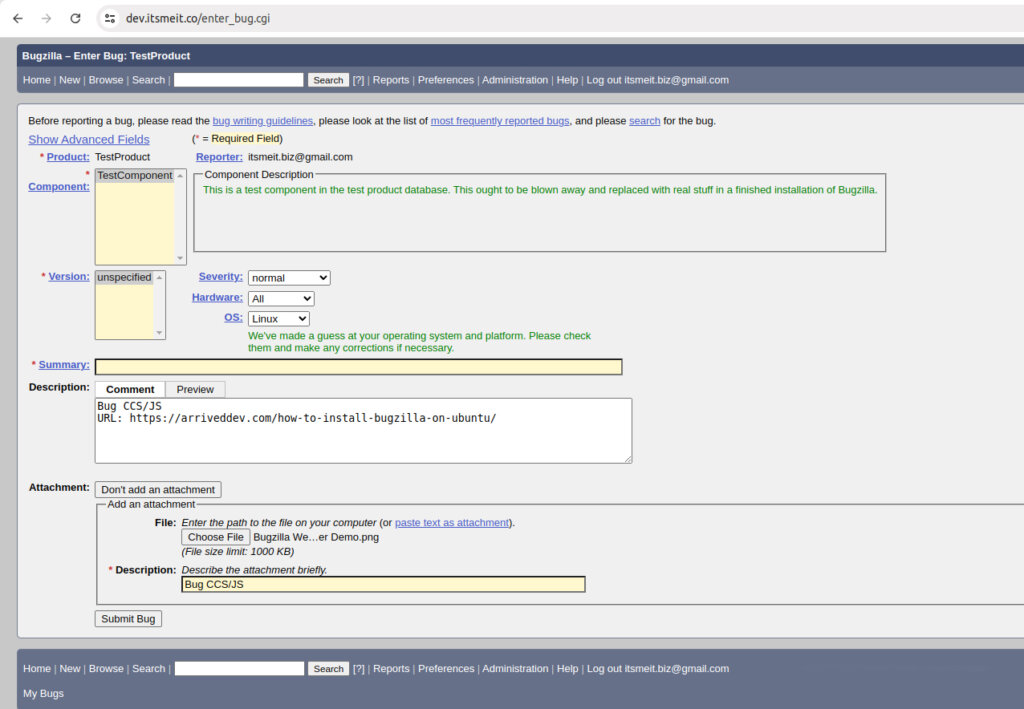
Additional Tips for Effective Bug Reports:
- Be specific and concise: Clearly describe the problem and avoid vague language.
- Include steps to reproduce: Provide a step-by-step guide on how to replicate the issue.
- Attach relevant files: Include screenshots, log files, or any other supporting documents.
- Use proper grammar and punctuation: A well-written report is easier to understand.
After Submitting Your Report:
- You will receive an email confirmation of your submission.
- Your report will be reviewed and addressed by the development team.
- You can track the progress of your report within Bugzilla.
Now that you know how to create a bug report in Bugzilla, put your knowledge into practice and start contributing to the improvement of your software projects. Explore Bugzilla’s other features to enhance your workflow and collaboration.