Do you have WebP images you need to convert to more widely supported formats like PNG, JPG, or GIF? ImageMagick is a powerful command-line tool on Ubuntu that makes image conversion a breeze. This guide will walk you through the installation and usage of ImageMagick, empowering you to effortlessly transform your WebP images into the format you need.
Mastering ImageMagick: Convert WebP to PNG, JPG, or GIF on Linux/Ubuntu
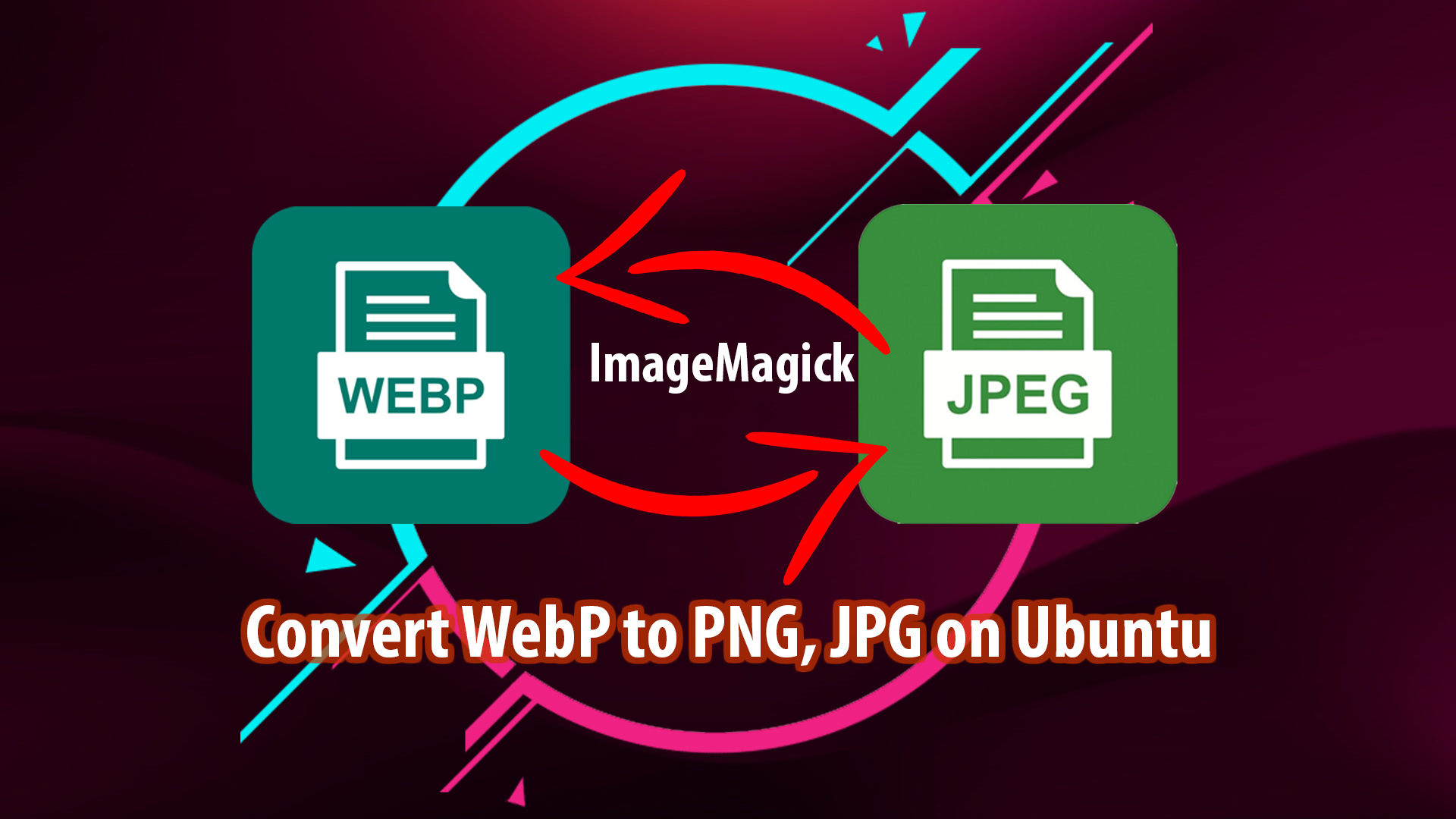
Understanding WebP, PNG, JPG, and GIF
Before we dive into the conversion process, let’s briefly understand these image formats:
- WebP: Developed by Google, WebP is a modern image format designed for the web. It offers superior lossless and lossy compression, resulting in smaller file sizes without sacrificing image quality.
- PNG (Portable Network Graphics): PNG is a lossless format known for its ability to handle transparency. It’s ideal for images with sharp edges and text, such as logos and diagrams.
- JPG/JPEG (Joint Photographic Experts Group): JPG is a lossy format widely used for photographs and images with complex colors. It provides a good balance between file size and image quality.
- GIF (Graphics Interchange Format): GIF is a lossless format that supports animation and transparency. It’s often used for simple animations and graphics.
Step 1. Install ImageMagick on Ubuntu 22.04/24.04
ImageMagick is readily available in the Ubuntu repositories. To install it, open your terminal and run the following commands:
sudo apt update sudo apt install imagemagick
Verify the installation by checking the ImageMagick version:
convert -version (or identify -version)
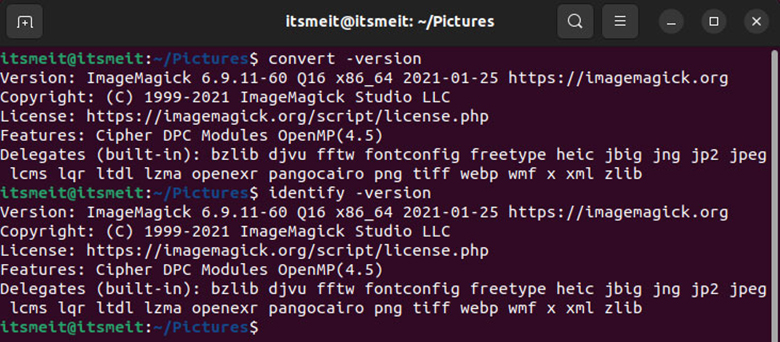
Step 2. Use ImageMagick to convert WEBP to PNG Ubuntu
Single File Conversion:
To convert a single WebP image to another format (e.g., PNG, JPG, or GIF), use the following command (Replace .png with .jpg or .gif as needed):
convert input_image.webp output_image.png
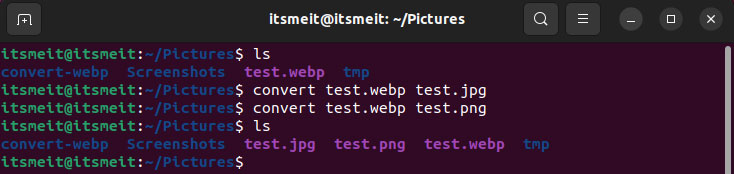
Batch Conversion:
If you have multiple WebP images to convert, you can use the find command in combination with ImageMagick:
find /folder -iname '*.webp' -exec sh -c 'convert "$0" "${0%.webp}.jpg"' {} \;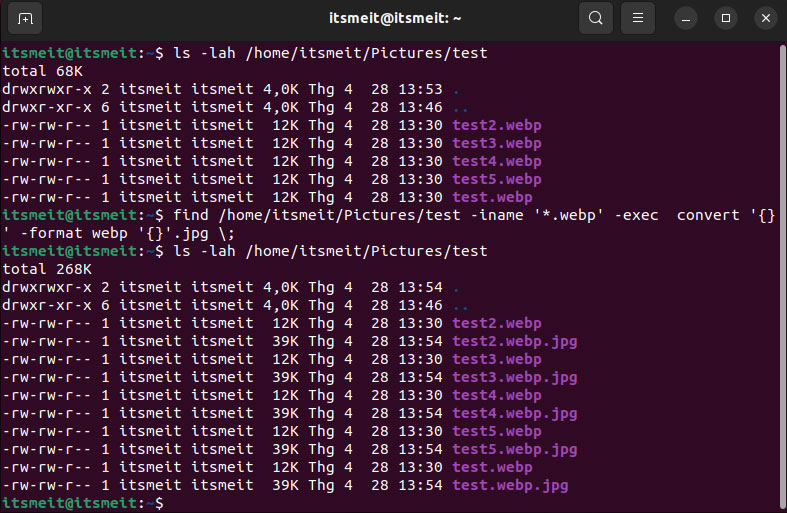
Similarly, you can also convert jpg, png… to webp with the above command, just replace the format in the command.
find /folder -iname '*.jpg' -exec convert '{}' -format webp '{}'.png \;Remember to replace /path/to/images with the actual directory containing your WebP images.
With ImageMagick, you have a versatile tool at your disposal for converting WebP images to other formats on Ubuntu/Linux. Whether you’re a web developer optimizing images for your website or simply need to change image formats, ImageMagick simplifies the process.





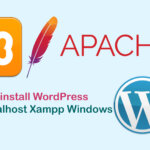




Very good article thank you.