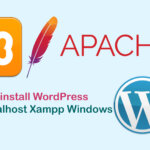Are you experiencing MySQL issues on Ubuntu 22.04? Whether you’re facing errors, conflicts, or simply want a clean slate, this comprehensive guide will walk you through the process of completely removing MySQL and all its remnants from your system.

Important: Before proceeding, back up any essential MySQL databases. This process is irreversible and will erase all MySQL data and configurations.
Step 1: Stop MySQL
Prevent conflicts during removal.
sudo systemctl stop mysql
Step 2: Purge Packages
Eliminate MySQL and its core components.
sudo apt purge 'mysql*' mysql-server mysql-client mysql-common mysql-server-core-* mysql-client-core-*
Step 3: Delete Residual Files
Remove configuration and data remnants.
sudo rm -rf /etc/mysql /var/lib/mysql /var/log/mysql
Step 4: Clean Up
Remove orphaned dependencies and clear package cache.
sudo apt autoremove && sudo apt autoclean
Step 5: Double-Check (Optional)
Verify complete removal.
dpkg -l | grep mysql # Should return no output
If you plan to reinstall MySQL or MariaDB, refer to their official documentation for detailed and secure installation instructions: