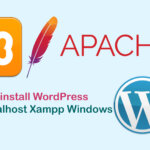If you receive a “Video is not the main content of the page” message in Google Search Console, don’t panic. This isn’t a critical error and doesn’t directly impact your SEO. However, if you want your video to be indexed by Google and appear in video search results, you can take the following steps to address it.
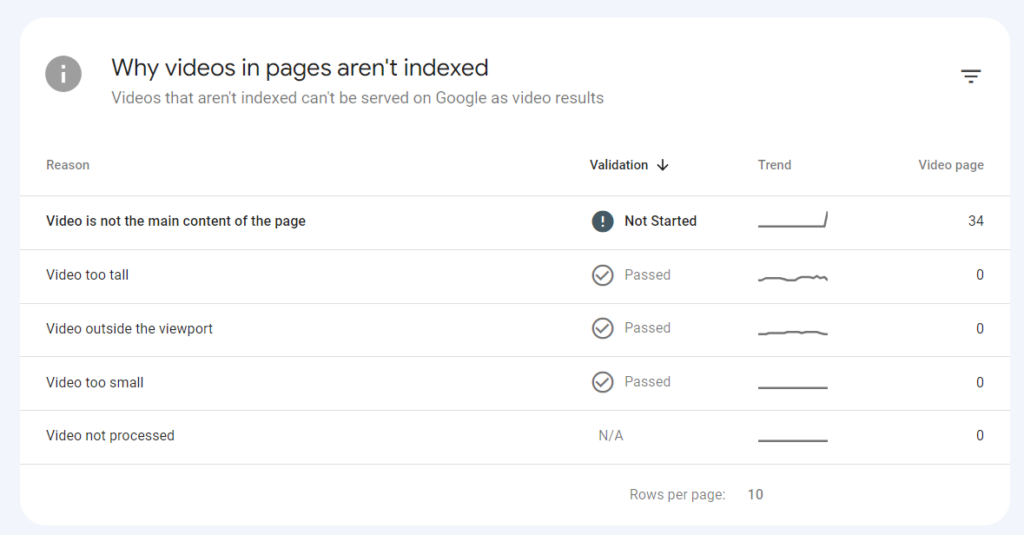
How Google Evaluates Video Content:
Google uses several factors to determine if a video is the main content of a page, including:
- “Video” in Title and URL: If the word “video” appears in both the title and URL of the page, and there are no age restrictions on the video, it’s usually considered the main content.
- “Video” in Title but not URL: If the word “video” appears only in the title and not in the URL, or if there are age restrictions on the video, it may not be considered the main content.
- Surrounding Content: Google also looks at the text content around the video to assess its relevance and importance to the page.
- Other Factors: Other factors like video size, placement on the page, and video quality can also influence how Google assesses the video.
Steps to Fix the Issue:
Ensure the Video is the Main Focus:
- Relevant Content: Create text content around the video that’s closely related to the video’s topic, using relevant keywords and a compelling introduction.
- Add Value: Provide a summary, highlights, analysis, discussion, or FAQs related to the video.
- Prominent Placement and Appropriate Size: Place the video in a highly visible location on the page with an appropriate size. For example, if your primary goal is to have your video indexed by Google, consider placing it near the beginning of your content. Ensure it has a compelling thumbnail and a concise description. However, avoid burying the video within excessively long text content, as this could diminish its perceived importance as the main content.
Technical Optimization:
- Schema Markup: Use VideoObject schema markup to provide Google with detailed information about the video.
- HTML5 Video Tag: Embed the video using the HTML5 video tag and customize the player’s appearance with attributes.
- Page Load Speed: Optimize your website’s loading speed.
Handle Duplicate Content (if applicable):
- Canonical Tag: Use the canonical tag if you’re embedding a video from another platform.
- Unique Content: Create unique and valuable text content on the embedding page.
Test and Monitor:
- Google Search Console: Use the URL Inspection tool and Performance reports to monitor and troubleshoot any issues.
Important Notes:
- The ‘Video is not the main content of the page’ message is not a critical error, but fixing it can help your video appear in video search results. Therefore, don’t worry too much about the message if your article is already ranking well in search results.
- Be patient, as it may take some time for Google to index and display your video.
I hope this detailed guide helps you effectively resolve the issue. If you have any other questions, feel free to ask!