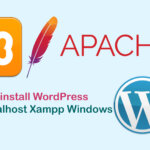Artificial Intelligence (AI) is revolutionizing various industries, and video creation is no exception. AI not only streamlines the video production process but also unlocks a wealth of creative possibilities that were once unimaginable. AI-powered online video tools offer automation capabilities ranging from editing to generating entirely new content, saving users time and enhancing the quality of their output.

2024 AI Video Creation Trends:
- Automated Video Generation from Text: Advanced AI tools can transform text into engaging videos within minutes, automatically selecting relevant footage, images, and music.
- Creation of Virtual Avatars: AI technology enables the creation of lifelike virtual presenters with realistic voices and expressions, personalizing video content and enhancing viewer engagement.
- Generation of Special Effects: AI introduces unique visual and audio effects, elevating video quality and captivating audiences.
- Video Optimization: AI analyzes and optimizes videos to suit various platforms and devices, ensuring optimal viewing experiences for users.
Benefits of Using AI-Powered Online Video Tools:
- Time and Cost Efficiency: AI tools automate complex tasks, significantly reducing the time and cost involved in video production.
- User-Friendly Interface: Intuitive interfaces make it easy for users with no technical expertise to create high-quality videos.
- Enhanced Quality: AI optimizes visuals, audio, and content, resulting in professional and impressive video output.
- Increased Creativity: AI tools offer a wide array of templates, effects, and creative features, empowering you to express your unique ideas.
- Flexibility and Convenience: Online tools allow you to work from anywhere, anytime, without the need for complex software installations.
Top 5 Best AI-Powered Online Video Tools in 2024
1. Kling AI: Transforming Text into High-Quality Videos
Kling AI, developed by Kuaishou AI Team, is a pioneering tool that utilizes artificial intelligence (AI) to generate high-quality videos from text descriptions. With Kling AI, you can easily create creative and professional videos up to two minutes long simply by inputting a natural language description.
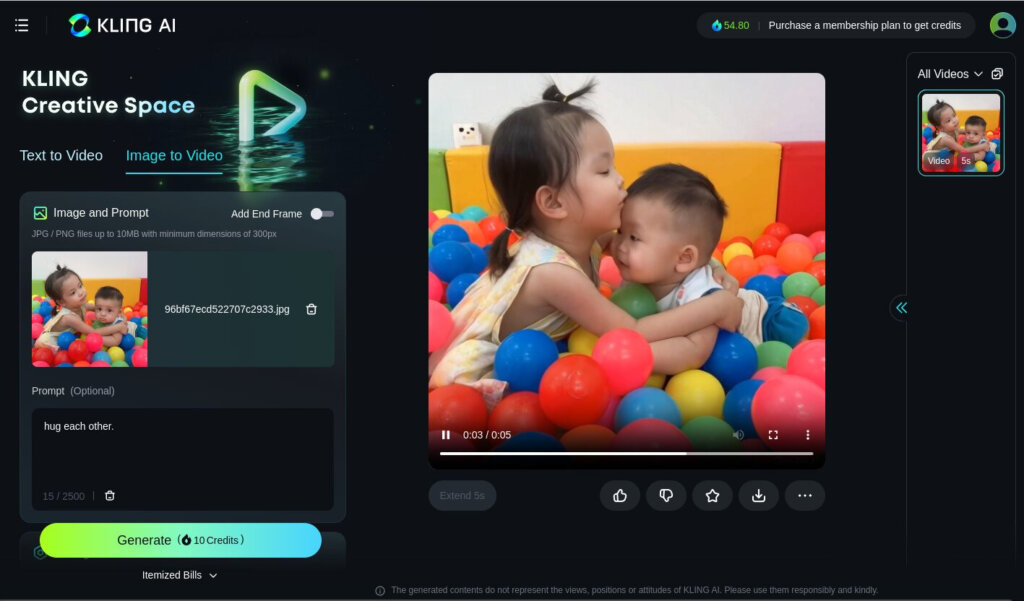
Key Features:
- Text-to-Video Generation: Effortlessly turn your ideas into videos with just a few lines of description.
- Flexible Customization: Adjust styles, colors, music, and effects to create unique videos.
- High Quality: Generate videos up to 1080p with smooth motion and realistic object interactions.
- Sharing and Integration: Easily share your videos on social media, websites, or integrate them into other applications.
Use Cases and Benefits:
- Digital Marketing: Create eye-catching product or service advertisement videos to attract potential customers.
- Education: Make lectures more engaging and informative with illustrative videos.
- Social Media: Generate engaging short-form video content for platforms like TikTok, YouTube Shorts, and Reels.
- Business: Produce introductory, training, or product tutorial videos quickly and cost-effectively.
With Kling AI, you can unleash your creativity and turn your ideas into professional-looking videos without the need for complex editing skills.
2. Luma AI: Transforming 2D Images into Realistic 3D Models
Luma AI, a product of Luma Labs, is a pioneering tool that utilizes artificial intelligence (AI) to create realistic and immersive 3D content. Luma AI’s standout feature is its ability to transform ordinary 2D photos into detailed 3D models with just a few simple taps on a smartphone.

Key features:
- Capture and create 3D models: Easily convert 2D photos into lifelike 3D models with a single tap on your smartphone.
- Model optimization: Automatically refine and enhance 3D models for maximum accuracy and quality.
- Sharing and integration: Seamlessly share your 3D creations on social media, websites, or integrate them into other applications.
- Powerful API: Luma AI offers an API that allows developers to incorporate 3D model creation technology into their apps and services.
Use Cases and Benefits:
- Digital Marketing: Create eye-catching product advertisements with realistic 3D models to attract potential customers.
- Education: Enhance lectures and make them more engaging by using 3D models to illustrate complex concepts.
- Social Media: Generate interactive content for platforms like TikTok and YouTube to boost views and engagement. For example, create short videos showcasing new products with 360° rotating 3D models.
3. InVideo AI:
InVideo AI is an online video creation platform that empowers users to quickly produce professional-looking videos from pre-made templates. The tool excels in its text-to-video capabilities, vast template library, and powerful editing tools.

Key Features:
- Text-to-Video: Easily convert scripts, articles, or blog posts into engaging videos with AI-powered automation.
- Extensive Template Library: Choose from a wide variety of templates across different categories and styles to match your brand and message.
- Intelligent Video Editor: Edit videos effortlessly with AI-assisted tools for trimming, cropping, adding transitions, and more.
- Music and Media Library: Access a vast collection of royalty-free music tracks, sound effects, and images to enhance your videos.
- Brand Customization: Customize videos with your logo, colors, and fonts to maintain brand consistency.
Pros and Cons:
- Pros:
- User-friendly interface, making it accessible for beginners.
- Extensive template library for various use cases.
- Affordable pricing plans.
- Intelligent video editing features powered by AI.
- Vast library of music and media assets.
- Cons:
- Some advanced features require higher-priced plans.
- Video quality may not be as high as with professional editing software.
- Limited customization options compared to some other platforms.
Pricing and Support Options:
InVideo AI offers a free plan with basic features and several paid plans ranging from $10 to $50 per month, depending on the features and usage limits you need. The platform provides customer support through email and live chat.
4. Vyond: Powerful Animated Video Creation Platform
Vyond stands out with its ability to create animated videos and product introduction videos. This tool supports users from creating scripts to adding professional animated elements.
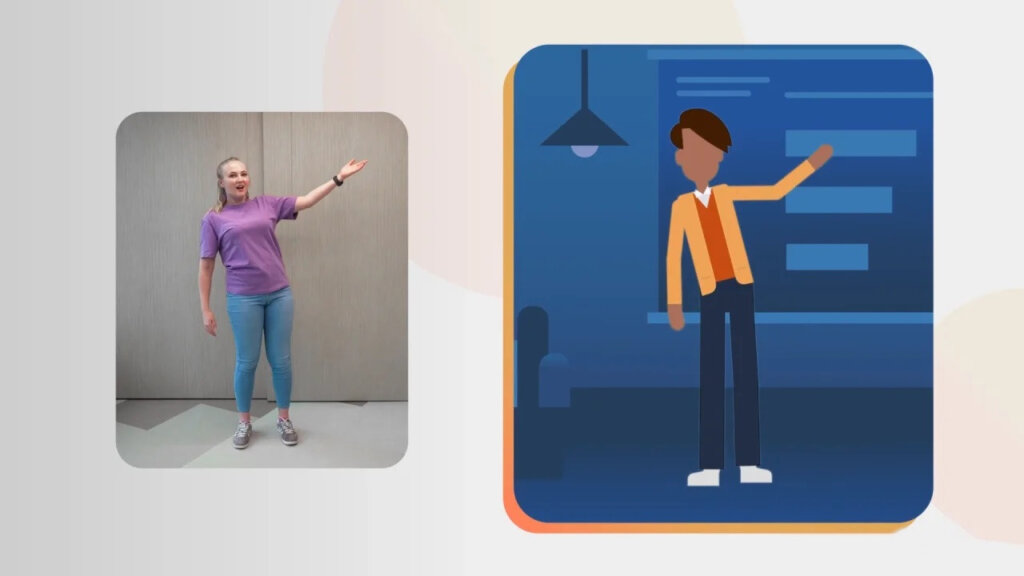
Key Features:
- Drag-and-drop interface: Vyond’s intuitive drag-and-drop interface makes it easy to create animated videos without any prior animation experience.
- Extensive library of characters, props, and templates: Choose from a vast collection of customizable characters, props, and templates to quickly create videos that align with your brand and message.
- Lip-sync and voice-over capabilities: Easily add voiceovers or use Vyond’s text-to-speech feature to bring your characters to life.
- Customizable animation styles: Choose from various animation styles, including 2D, 3D, and whiteboard animation, to create videos that match your desired aesthetic.
- Collaboration tools: Vyond allows for seamless collaboration among team members, making it easy to create videos together.
Use Cases and Benefits:
- Marketing and advertising: Create engaging animated explainer videos, product demos, social media content, and more to promote your brand and products.
- Training and education: Develop interactive training videos, e-learning modules, and presentations to educate employees, students, or customers.
- Internal communications: Create informative and engaging videos for internal communications, such as company announcements, onboarding videos, and employee training.
5. Steve AI
Steve AI is a prominent tool with the ability to quickly create videos from text and images. Unique features include video creation from scripts, automatic editing, and AI integration for quality optimization.
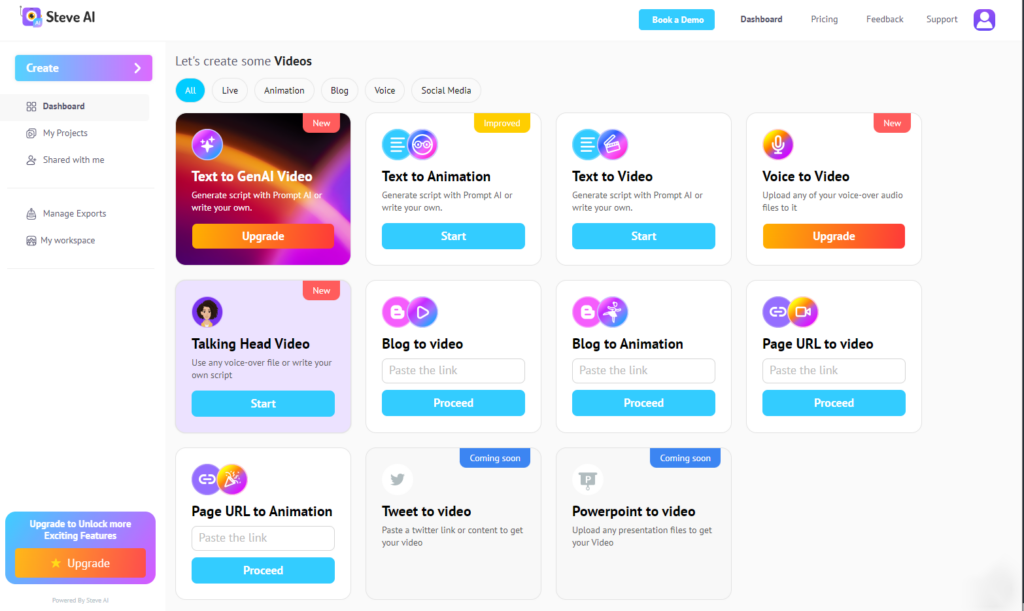
Applications in Various Industries:
- Marketing: Create engaging promotional videos.
- Education: Produce video lectures.
- Media: Create multimedia content.
6. Descript AI
Descript is a powerful video and podcast creation and editing tool that utilizes AI to simplify the workflow. This platform stands out with its ability to quickly and accurately transcribe speech to text, allowing you to edit audio and video content just like editing text.
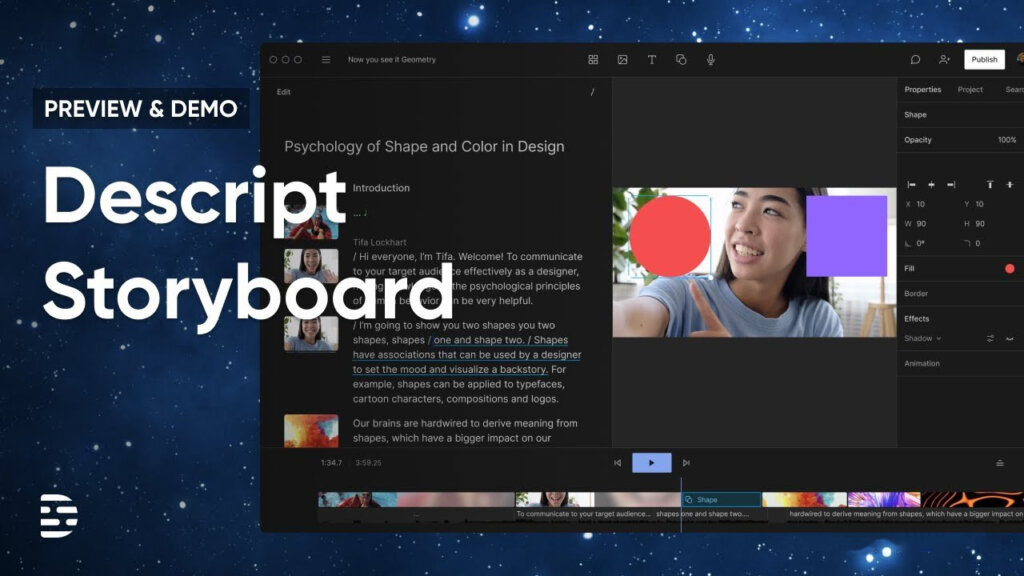
Features and Advantages:
- Automatic speech-to-text transcription: Descript uses advanced speech recognition technology to automatically convert audio and video content into text, saving you time and effort compared to manual transcription.
- Edit videos like editing text: After converting to text, you can easily edit video content by cutting, pasting, deleting, or adding text. Descript will automatically sync changes with the original video.
- Remove noise and adjust audio: Descript provides AI tools to remove noise, adjust volume, and improve audio quality, making your videos more professional.
- Create video content from text: You can create new videos by typing or pasting text into Descript. The platform will automatically convert text to speech and create videos with matching images and music.
- Collaboration and sharing: Descript allows you to collaborate with others on the same video project and easily share completed videos on online platforms.
Comparison Table of Features, Advantages, and Costs.
| Tool | Main Features | Advantages | Disadvantages | Cost |
|---|---|---|---|---|
| Luma AI | Create videos from text, auto-editing | User-friendly interface, many features | Expensive premium package | Free – $50/month |
| InVideo AI | Diverse template library, text-to-video | Easy to use, affordable price | Expensive premium features | Free – $50/month |
| Vyond | Create animations, product intro videos | Character customization, sound integration | High cost | $39 – $159/month |
| Steve AI | Create videos from scripts, auto-editing | Diverse features, AI integration | Limited customer support | Free – $70/month |
| Descript AI | Audio and video editing, transcription | Intuitive interface, powerful tools | Steeper learning curve | Free – $24/month |
| Kling AI | Text-to-video, high-quality output (1080p) | User-friendly, diverse styles, free trial | Limited features compared to paid tools | Free trial available |
Guide to Choosing the Right Tool Based on Your Needs:
- Beginners: InVideo AI and Steve AI are good choices with user-friendly interfaces and affordable pricing.
- Marketing Professionals: Luma AI and Vyond offer a wide range of advanced features that cater to professional marketing needs.
Tips for Optimizing the Video Creation Process with AI:
- Choose the right template: Use pre-made templates to save time.
- Incorporate high-quality audio and visuals: Optimize the viewer experience.
- Use effects and transitions appropriately: Enhance the appeal of your video.
AI has been transforming the way we create videos, bringing about a plethora of new conveniences and creative possibilities. Online AI-powered video creation tools such as Luma AI, InVideo AI, Vyond, Steve AI, and Descript all offer powerful features, making it easier for users to produce high-quality products.
With the continuous advancement of technology, the future of AI-powered video creation promises even more breakthroughs. We can expect increasingly intelligent tools that provide greater support for creativity and efficiency in our work.